How to build a one-color screenprinting press
Hey everyone! I’ve gotten a couple requests for the plans I used for my screen-printing press, so I’ve decided to do a full post detailing my process. The base plans I used are from out of Scott and Pat Fresener’s How to Print T-Shirts for Fun and Profit. I highly recommend this book for all things screenprinting-related. Here are their plans for a one-color print press:
 The alterations I made to the plan involve a curved top for the shirt board (approximately 5 inches added on to piece B). This just makes it easier to center the shirt collar while printing. If you don’t have the right power-tools to do this don’t worry about it, it’s not necessary. I used a band saw to make the curve and a router for the edges. Depending on what grade of plywood you use, you may or may not want to use the router, it might cause blowout on cheaper plywood. I had some extra oak high-grade, so I didn’t have any problems. After you assemble all your pieces with regular wood glue, coat the whole thing with some wipe-on polyurethane to protect the wood from warping, ect.
The alterations I made to the plan involve a curved top for the shirt board (approximately 5 inches added on to piece B). This just makes it easier to center the shirt collar while printing. If you don’t have the right power-tools to do this don’t worry about it, it’s not necessary. I used a band saw to make the curve and a router for the edges. Depending on what grade of plywood you use, you may or may not want to use the router, it might cause blowout on cheaper plywood. I had some extra oak high-grade, so I didn’t have any problems. After you assemble all your pieces with regular wood glue, coat the whole thing with some wipe-on polyurethane to protect the wood from warping, ect.
 When you finish the wood assembly, you just need to screw on the hinge-clamps. You can order these from screenprinting specialty stores. My favorite source for screenprinting supplies is Victory Factory. Another thing you’ll want to do is get some re-posisionable spray adhesive. If you do a quick spray onto the shirtboard, the shirt will not stick to your screen if you lift the screen up. This makes it really easy to re-print if it doesn’t work the first time!! The spray will wear out after around 20 shirts or so, so don’t worry about ruining your nice new press or shirts.
When you finish the wood assembly, you just need to screw on the hinge-clamps. You can order these from screenprinting specialty stores. My favorite source for screenprinting supplies is Victory Factory. Another thing you’ll want to do is get some re-posisionable spray adhesive. If you do a quick spray onto the shirtboard, the shirt will not stick to your screen if you lift the screen up. This makes it really easy to re-print if it doesn’t work the first time!! The spray will wear out after around 20 shirts or so, so don’t worry about ruining your nice new press or shirts.
That’s pretty much all there is to it! You can also duplicate these plans if you want to make a more elaborate four-color print press system. If you have any questions let me know! I’d love to hear your results. Happy printing!


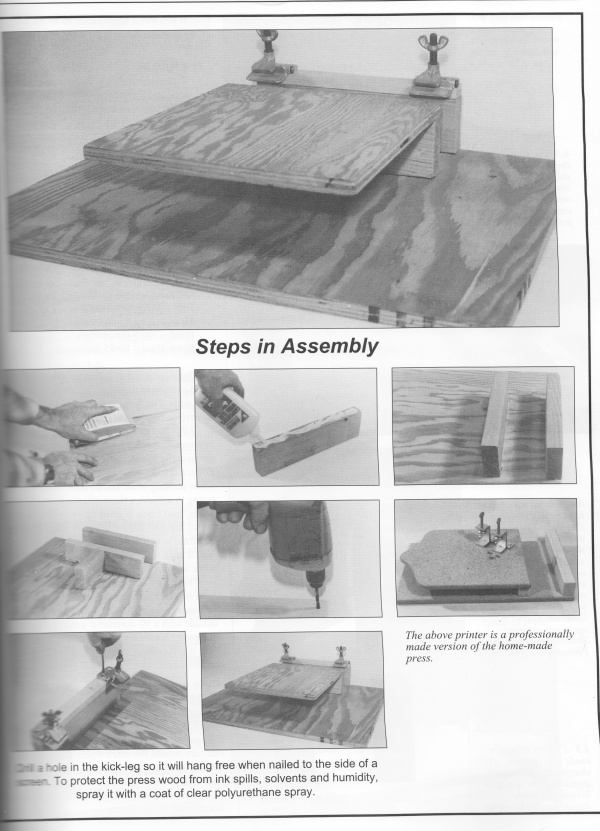
What size frame are you using with the press?
I have a couple that I use, the smaller one that’s more suited for this size is about 18″x24″ and the bigger one (which hangs off a bit) is approximately 32″x24″
Thanks for looking!
Can you list out the necessary materials/supplies needed to make a shirt ?
Sure! At the very minimum, you will need a screen, screen printing ink, a squeegee, block-out fluid, and a shirt. Speedball sells a lot of these tools, and you can get them from places like http://www.dickblick.com. If you plan on printing many shirts, building the printing press like I did is helpful. If you’re just making a couple though, you can do it freehand and just place your screen on the shirt. Also, I use photo-emulsions and light exposure to put the stencil in my screen, but you can also do this freehand with block-out fluid. It all depends on how complex your design is and how many shirts you want to make! Hopefully this answers your question.
where is the best source to buy shirts?
I use American Apparel wholesale store, but to have access to the wholesale prices you need to do a lot of paperwork for the authorization process. You can order regular unisex shirts from a variety of vendors online. In general, I use 100% cotton / jersey knit t-shirts, but it’s really up to you! You can screen print on nearly anything.
Thanks Emily,
On page 2 at the bottome is says “Drill a hole in the kick leg”. What is the kick leg?? I don’t see this in the pictures.
I didn’t put a kick leg in my version, but basically if you wanted to attach a small piece of pivotable wood to your screens this is what it’s talking about. You can then swing it down when the screen is in the down position so that the inked screen doesn’t come into contact with the printing surface. I don’t really think this is necessary, I usually just use one of the ink containers under the screen to hold it up if need be. Plus, I use aluminum-frame screens so I don’t really feel like drilling a hole in that!
hello! I’m planning to make this design this week, and I was wondering about your multiple color process: For your “Speed of Sound” print (with the multiple colors) did you use the same one color press, or use a four-color press?
awesome site, by the way! keep it up!
Thanks for the kind words! I used the same press with different screens. It takes a little more work to get it to register correctly, but it’s definitely do-able and less work than building a four-color press!
Hey Emily,
Thank you so much for sharing all of these useful information and made it so simple for us.
I have a question about the cleaning process, how do you exact clean the screen ? and it is necessary to clean the screen if you will be using the same design again ?
Glad to hear it’s useful!! To clean the screen, I simply rinse it off with water in a nice big utility sink. If your screen is too big, you can actually also use a garden hose, i’ve definitely done that before! (As long as you’re using water-based inks that is!) Water based inks (which are the ones you will likely be using) dry very fast, so you have to be sure to clean your screen as soon as possible after pulling your prints because it is acrylic, and it will dry in your screen and ruin it. If you’re using stencil fluid, you have to use a reclaimer chemical to remove the stencil. You can also use something like Simple Green and a power washer. Be careful, the reclaimer is toxic! I used stencil remover concentrate mixed with water in a spray bottle (bought the concentrate from Victory Factory). Hope that helps!
Great information! I am thinking about starting screen printing and needed a press. This weekend I plan on making one according to your plans. I can’t wait. My question though, is about burning the screen. I have seen other videos and tutorials, but it doesn’t work out for me. IS it possible you can post your process for burning a screen. I think a lot of people would benefit from your post, including myself.
Thanks for the plans I’m going to attempt the build this weekend.
Thanks for the information my son wants to start screen printing and I don’t want to get a multi color system yet, I think black and white will do just find until he gets his designs down! thanks for the design plans!
Thank you for every other excellent article. The place else could anyone get that kind of info in such a perfect means of writing? I’ve a presentation next week, and I am at the look for such information.
I want to thank you so very much for this info….i actually have been printing shirts without a press, just laying screen on shirt and printing…thank you again this will make my life so much easier. Any idea how to print ball caps?
Thanks! Glad to help! As for the caps, I’ve never printed on them before, sorry! I know that you need a special screen/press set up. Often I think people opt to get embroidered patches and heat-press them on instead of direct printing.
Press looks awesome! I plan on doing this very soon. I have a bunch of leftover 3/4″ plywood from a recent project, so the timing works out. Anyway, I wanted to know what your process is for exposing, specifically? I took a screen printing class, so I understand the concept, ect… I just want to know if you use some kind of light box, or if you just use a bulb. Also, do you apply emulsion to both sides of the screen, or just one?
Thanks Brian! Glad it helped!
I really should get around to doing a separate post for exposing! Anyways in meantime I’ll try to answer your questions here. I’ve tried a couple emulsions, Ulano and plain old Speedball Diazo. Both are fine. Definitely get a small amount, as you’ll need less than you think, and it goes bad over time. I had a terrible time with the Ulano having pinholes after it was about a year old. My advice is keep it in the fridge to prolong its life (they generally say it lasts 4 months). I coat my home screens once on the outside; depending on your exposure system though you might want to do both. I worked at a print shop with a full exposure table, so I coated both sides then.
For exposing, I use a high-wattage outdoor work lamp. One of those ones that comes with the bright yellow tripod. I think it’s like 1000 watts or something. I suspend it about 2.5 feet above the screen and expose it for ~15 minutes (depending on the size of your mesh). This has worked fine for me as a low cost/low labor option, however be careful if you go this route, the lamp gets really really hot and it scorched the wood I was using to suspend it over the screen. You don’t want to set your studio ablaze. Photoflood bulbs or UV Grow lights should work too, but they are harder to find in a high enough wattage. If you do find one, be sure to get one of those aluminum baffles to spread the light out a little. From that point, it’s mostly trial and error with exposure times. Let me know if you have any other questions!
Hi,
Can you use a single color screen press for multiple positives? So if I wanted to do a multiple layer screen print, would I just wash out the screen and start with a new layer or do I need a multiple color press?
Thanks!
Rory
Yep! You can use a one-color press for pretty much anything (it’s just a little more work). I always use my one color press for multi-layer prints. It is a little hard for CMYK separations but you likely aren’t doing that on t-shirts. I do my first layer, take the screen off, wash it, put it back on, line up the second layer (with the shirt still on the press), then print it, etc.
You can also use a piece of acetate (clear plastic) taped to the frame of the press to make sure your layers will line up. Just print on the acetate then you’ll have a guide where to line up the shirt so the layers have good registration. This method is useful if you are doing multiple editions of prints with more than one layer.
Hope that answers your question!
I built the press with minor modifications and did my first printing today. Here’s my problem, maybe you can suggest a fix for me. I’m printing t-shits for my kids’ soccer teams and the logos are a light color onto a dark shirt. To get the color to come out visibly I have to do multiple printings onto each shirt. The problem comes when I pick the screen up, heat-set the ink and then do the second printing. The screen goes up and down just fine and I don’t move the shirt, but the process of moving the screen up makes it so that the screen is off by a small amount (maybe 1/32 of an inch) for the second printing. When it’s done, the logos no longer sharp. Anyway to hold the t-shirt in place better? Any suggestions?
thanks
Hmm perhaps your hinges are not tightly screwed onto the wood? It could be that one of the screw holes is stripped causing your hinge to have a little movement. Check to see if your hinges are solid. If they are, the only other things I can think of is make sure you tighten the screen into the hinges securely and also make sure you use repositional adhesive on the platen so the shirt doesn’t move at all between printings.
Great instructions you’ve sourced here, but one thing I want to point out: the 1″ x 2″ (identified as piece F) needs to be 3/4″ or, ideally, 5/8″, as making it thicker than the platen will cause your screen to sit too high once you factor in the additional height of the hinges themselves. The result will be that your screen doesn’t make contact with the first 6″ or so of the material on the platen.
Thanks for reading! Actually, it is essential for printing to have the screen off-contact from the printing platen while in the horizontal position. When you press down during printing with the squeegee, the screen will make contact with your material but will not stick and smear the ink after each pass with the squeegee. It is important for the screen to be off contact in order that the proper dispersion of ink occurs, so the 1″x2″ piece is completely intentional! Thanks for pointing this out as I don’t think I properly explained the reasoning behind it!
Hi Emily,
I have been printing with hinge clamps on a board, and was looking to upgrade. I found this through a Google search and it’s almost exactly what I’m looking for.
One question though… How do you align the print to the shirt when the platen is fixed to the base? I can see where the hinge clamps allow some horizontal adjustment, but what about vertical? Is it just a matter of burning the image on the right area of the screen?
Thanks for sharing this .
Glad you were able to find the article! Yes since the platen is fixed to the base and you can only adjust so far with the hinges, you have to try to burn the screen in the right place. It doesn’t have to be exact, as the platen is fairly large so you can move your shirt up or down relative to where you’d like to print.
Hi Emily,
I love the screen print press you designed and have used it with some success, but I’ve also been having a problem I’m hoping that you can help me fix. My problem is ink bleeding outside of the bounds of the lettering and artwork designed on my screen. I think that I’m over inking the screen which causes the ink to ooze. The confusing part is that I can run 10+ shirts just fine, clean up and go away for the day, then the next day I can’t get a print to work without oozing. I fill the screen, and squeegee off the excess from the screen and squeegee before I then pull the squeegee across to print. Sometimes it works just great, and sometimes it bleeds (sometimes I don’t get enough ink on and have to reprint to fill the gaps). I’m using a water based ink to keep clean up from being an issue.
Am I missing something? Are there common errors that beginners and novices make that could be causing my problems? Hope you can help. The folks at the art store and my friends have no experience with screen printing, so I’m on my own trying to fix the error. Thanks for any help you can provide.
Hi Jeff,
Thanks for your message, glad to hear my post helped you out!
As for the ink bleeding, I’m not exactly sure why sometimes it works and sometimes it doesn’t but there are a few things you can try. Firstly, try to use even pressure with the squeegee and keep it in a vertical position when you’re pulling the print. I find that a good firm-bladed squeegee with a square edge works best (most of the ones I’ve found at craft stores are a little too rounded for crisp graphics, order one from a screen print supply store). Make sure your screen is completely dry and free from solvents/cleaners when you start printing. Use only as much ink as will fill the screen gaps; if your registration is good you can always do a second coat but once you’ve applied too much ink there is nothing you can do to remove the bled ink. Always try a couple test runs on newsprint paper before moving to tshirts, this can also help between shirts if you’re printing more than one to remove excess ink that may have bled onto the contact side of your screen.
Hopefully this helps! Good luck! -Emily